

- #YOGA 11E MASTER PASSWORD RESET HOW TO#
- #YOGA 11E MASTER PASSWORD RESET FULL#
- #YOGA 11E MASTER PASSWORD RESET WINDOWS 10#
- #YOGA 11E MASTER PASSWORD RESET SOFTWARE#
- #YOGA 11E MASTER PASSWORD RESET PC#
IMPORTANT: As soon as the computer restarts, remove the Windows 8 password reset disk immediately, otherwise it will boot from the disk again.
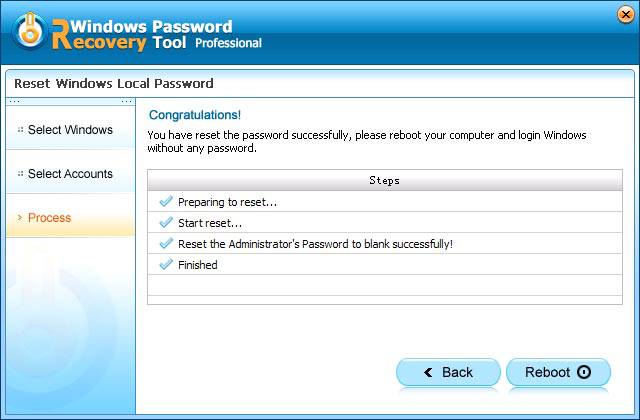
When everything is OK, click the Reboot button to let the computer restarts. At this point the user account should have empty password. Now the tool will locate the user account you select and proceed to reset the password to blank automatically. Now, choose the Windows 8 system you're running (if more than one installed on the machine), choose the user name for which you want to reset the password on Lenovo, and finally click the blue Reset button at the bottom of the screen. When the loading completes you will able to see the program screen opened. Step 3: Begin resetting Windows 8 admin/ user password on Lenovo laptop & desktopĪfter you saving the changes you made in BIOS, you computer will restart and boot from the password reset disk.
#YOGA 11E MASTER PASSWORD RESET HOW TO#

Take it easy! This step is actually easy to follow.
#YOGA 11E MASTER PASSWORD RESET PC#
Step 2: Set the Lenovo BIOS to boot your machine from the disk you just madeīecause your problematic Lenovo PC boot from a Windows normally every time you start it, so you will need to change the boot order option in BIOS to make sure that the machine boots up from the password reset disk you just made. After that, pull the disk out of your computer, and insert it into your locked Lenovo laptop & desktop that needs to reset the passwords. The entire creating process will be finished in a few seconds. The tool will automatically start creating the Windows 8 reset password disk on USB device or your CD/DVD for you. Press the button USB device or CD/DVD button at the main interface, and then press Start burning button in the next screen. Insert a blank USB flash drive or put a writable CD/ DVD disc into the computer. Step 1: Download the tool to an accessible PC and run it to create a password rest disk
#YOGA 11E MASTER PASSWORD RESET WINDOWS 10#
The article was written for password resetting on Windows 8 and Windows 8.1 on Lenovo laptop & desktop, but still applies to Windows 10 and the earlier versions of Windows. Also, it's capable of adding a new account that has administrator privileges to your computer if you like. This great tool not only allows you to reset the local password of Windows 8 on Lenovo in a fast way, but enables you to reset the password on other Windows versions including XP, Vista, 7, 10, as well as the domain password on Server 2003, 20. One of the most popular breaking tools around is Spower Windows Password Reset (also see: comparison of 3 editions).
#YOGA 11E MASTER PASSWORD RESET SOFTWARE#
You might wonder if you don't have a Windows 8 reset password disk for your Lenovo computer in hand at this time, how can you regain access to computer? Thankfully, the good news is you can go with 3rd party software to reset the password. Simply plug in the disk into your locked Lenovo machine, click the "Password reset." link when you see a password incorrect error message on the logon screen, then a pop-up wizard will guide you through the reset process. If you use a traditional local account to sign into Windows 8/ 8.1, just like you do that for Windows 7, Vista and XP before, then the issue of forgetting login password on Lenovo laptop & PC could be completely solved if you always had a password reset disk handy. If You're Using a Local Account on Lenovo Microsoft provides users with more ways to sign in to Windows 8, so the way to reset the forgotten password on Lenovo with Windows 8 depends on the type of accounts you've chosen to create.
#YOGA 11E MASTER PASSWORD RESET FULL#
Actually, before you perform a full recovery to factory conditions, there are ways and utilities available to try to get you back.

When you have forgotten the login password you're in a world of pain. You try it again and then again, but it still doesn't work. It's happened to all of us at some time: you start your Windows 8 Lenovo computer, click the account and type in the password carefully, an error message comes up saying that the entering password is incorrect. How to Reset Windows 8 Password on Lenovo Laptop & Desktop


 0 kommentar(er)
0 kommentar(er)
